Course Authors
You can designate certain users as authors of a course. The list of authors in a course can be edited from the Authors sub-menu once a course is selected.
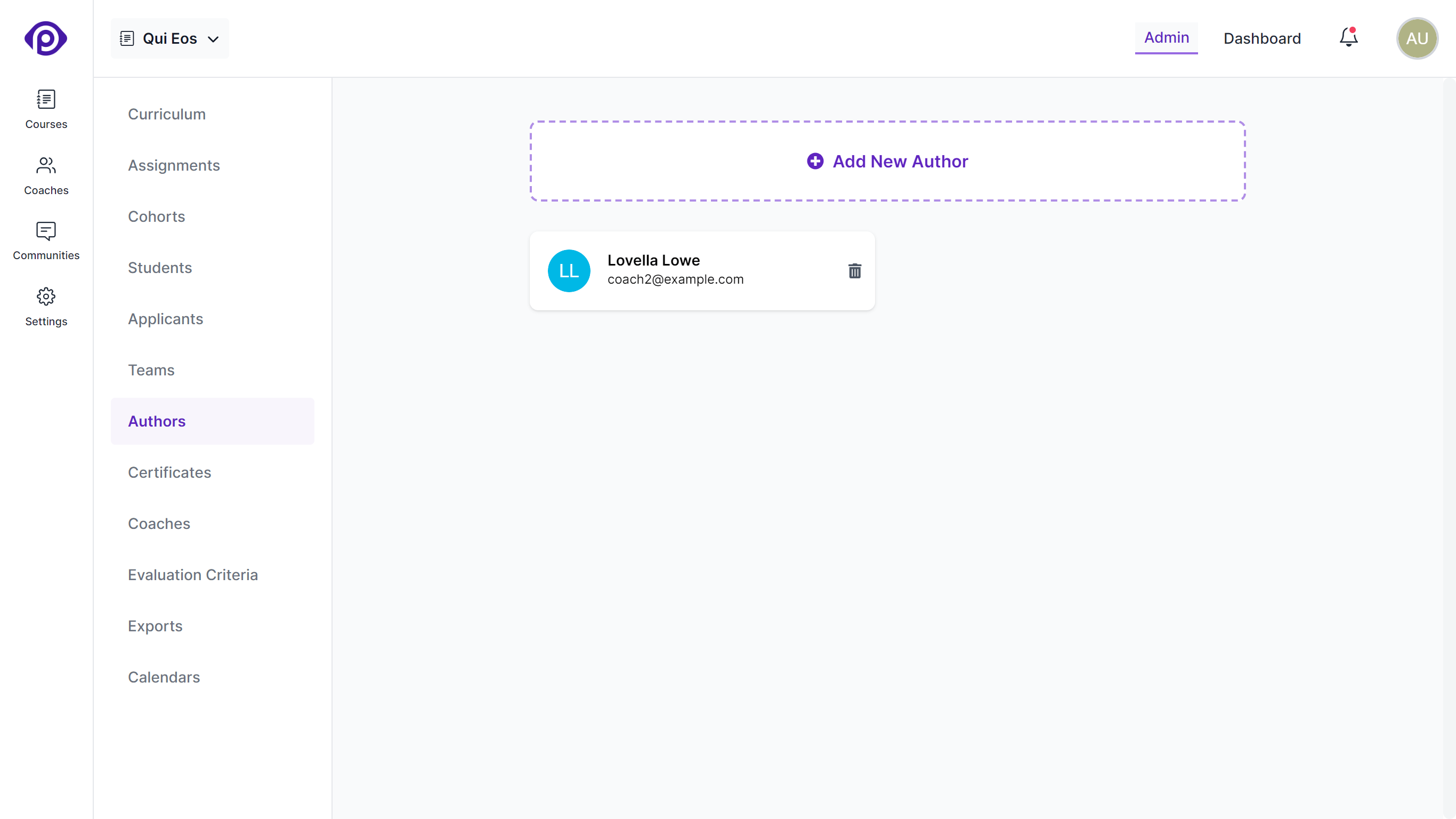
Authors are users who can access only the Curriculum sub-menu of the courses that they're assigned to in the school administration interface. This gives these users full permissions to edit the content of your course, including creating levels, target groups and targets.
Use this feature to allow certain users to edit a course's content without giving them access to the rest of the school administration interface.
Adding editing, and removing authors
To add a new author, click the Add Author button, fill in the name and email address for the user and click the Create Author button.
To edit an author's name, just click on the entry again, change the record and save it.
To delete an author, simply click the delete button next to the listed author and confirm your action.