School Administrators
As an admin of a school, you can invite others to share the work in managing the school. You can edit the list of admins from the Admins sub-menu in the school's Settings section.
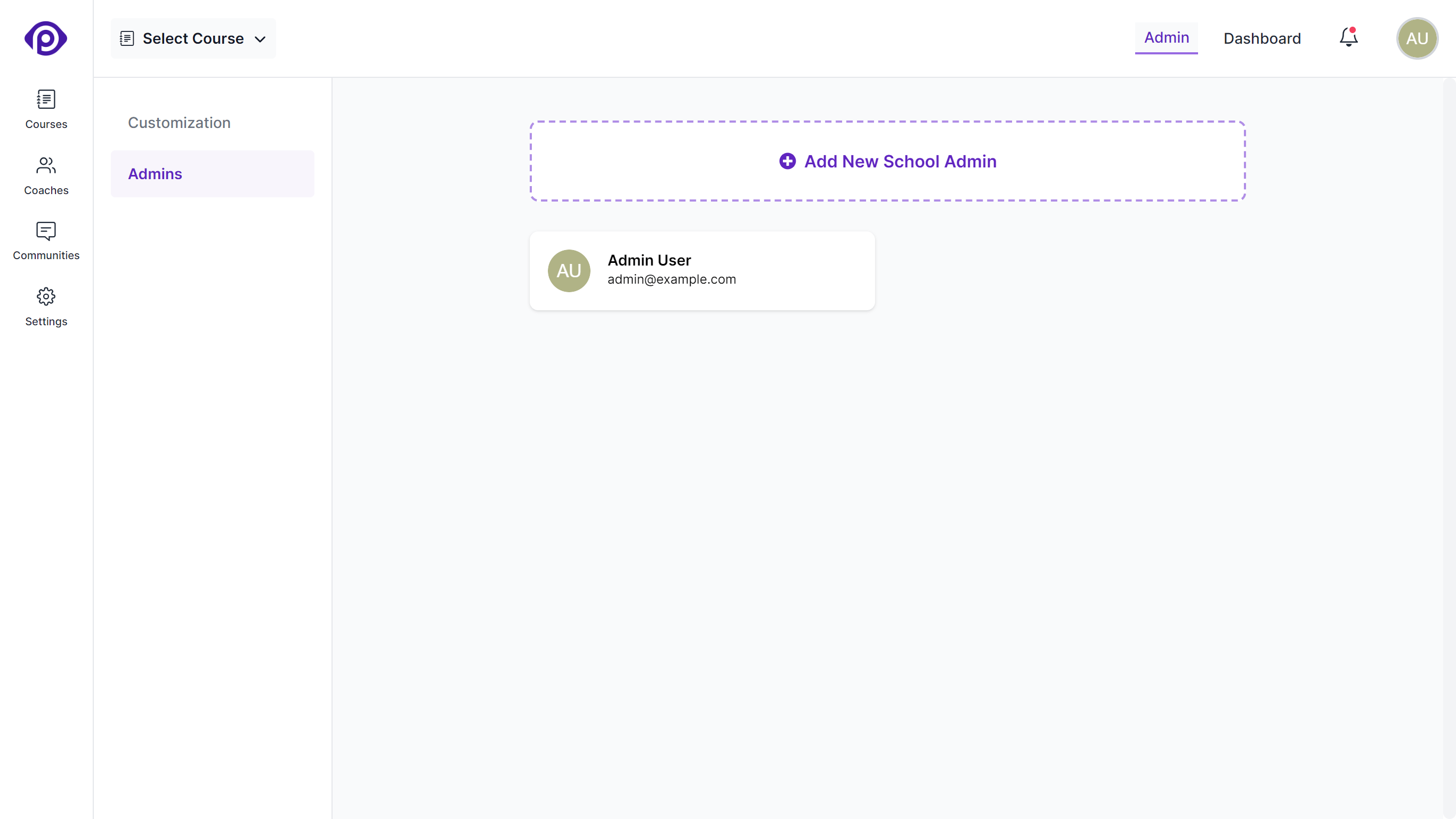
Adding new admins
To add a new admin, click the Add New School Admin button, fill in the name and email address for the admin and click the Create School Admin button. That's it.
Removing admins
As an admin, you can remove other admins from the school, and even your own admin access. However, a school must have at least one admin. So if you're the last admin left in a school, you cannot remove your admin access.