School Customization
Pupilfirst is white-labeled - this means that you can alter the branding and many other aspects of the school to present a customized appearance to your students. The school customization interface allows you to tweak these aspects as per your preferences, and offers a preview of the changes you've made in different settings.
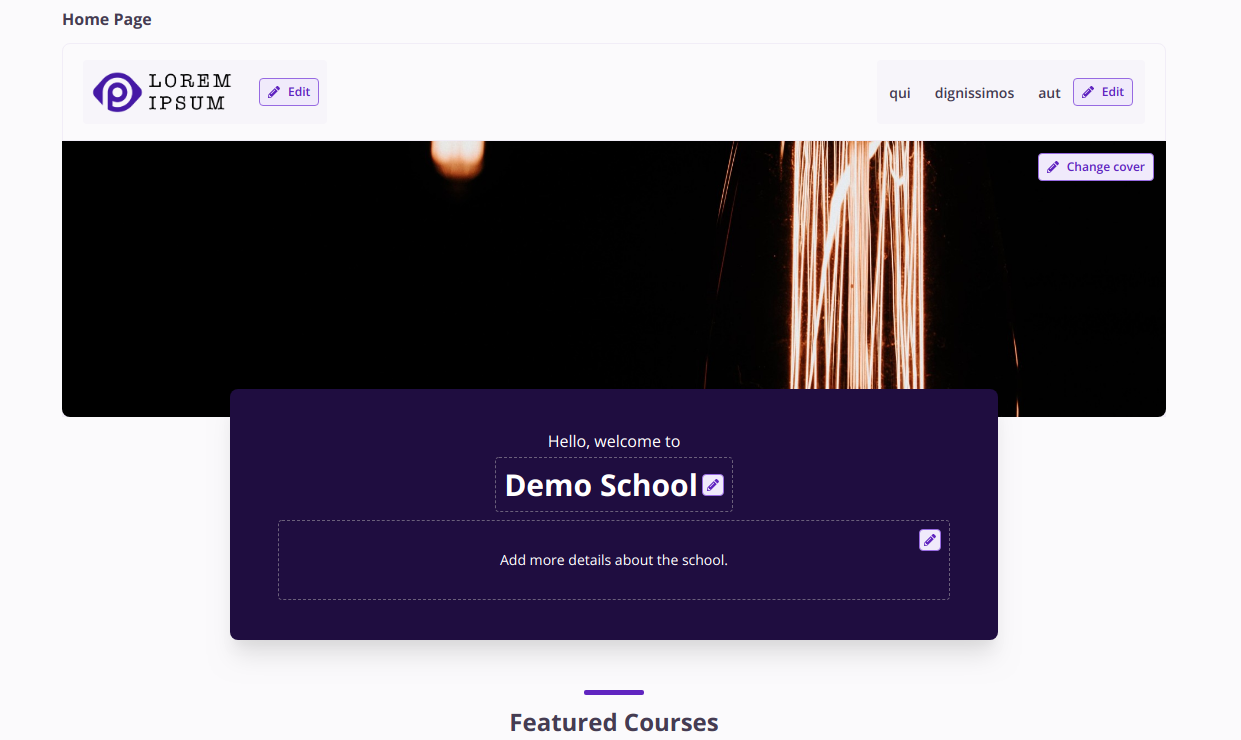
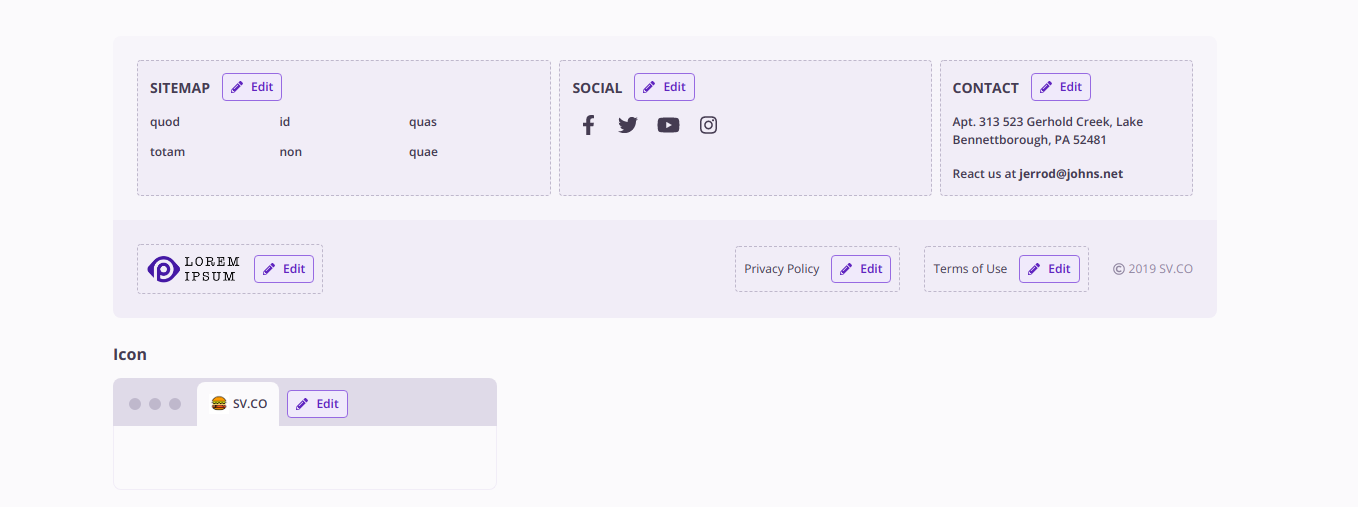
Here's a list of things you can edit:
School Details:
- School name
- About: Text for hero banner in school landing page
Images: Please try to upload images with a transparent background, when possible.
- Logo on a light background: In the header, and elsewhere with a light background.
- Icon: Will be displayed in places like the browser's favicon, error pages, etc.
- Cover image: the hero image for school landing page
Links:
- In the header: These will be placed in the header after required links, and will be visible to the public.
- In the footer: These will be placed in the footer after the link to the Home page, and will be visible to the public.
- Social media: You can add a list of social media links that will be automatically converted to icons placed in the footer.
User Agreements: You can create a custom Privacy Policy and Terms & Conditions and Code of Conduct for your school. These will be displayed in the footer, and will be visible to the public.
Contact Details:
- Your physical address, to display in the footer.
- An email address - Besides being displayed, this will be used in all external emails as the
reply-to.